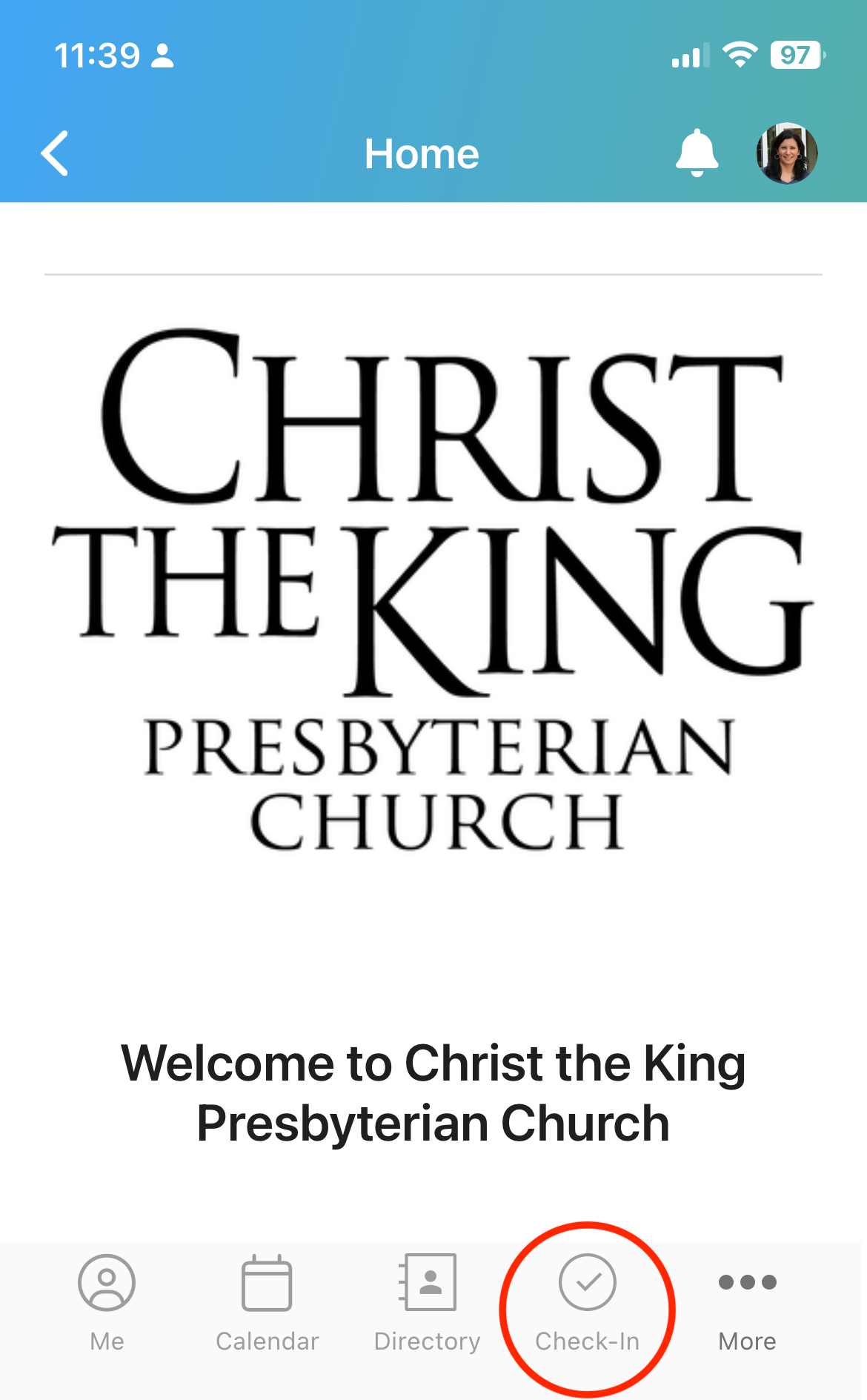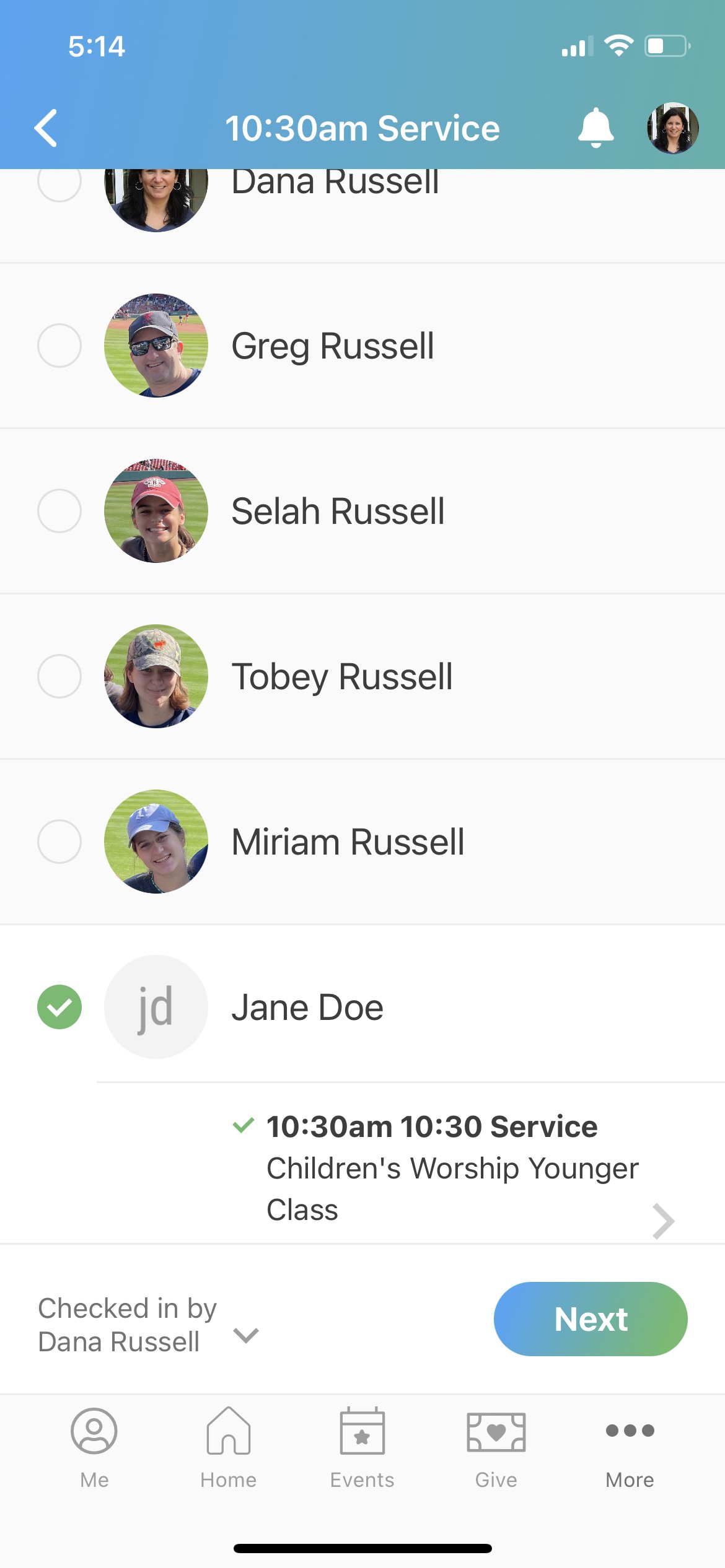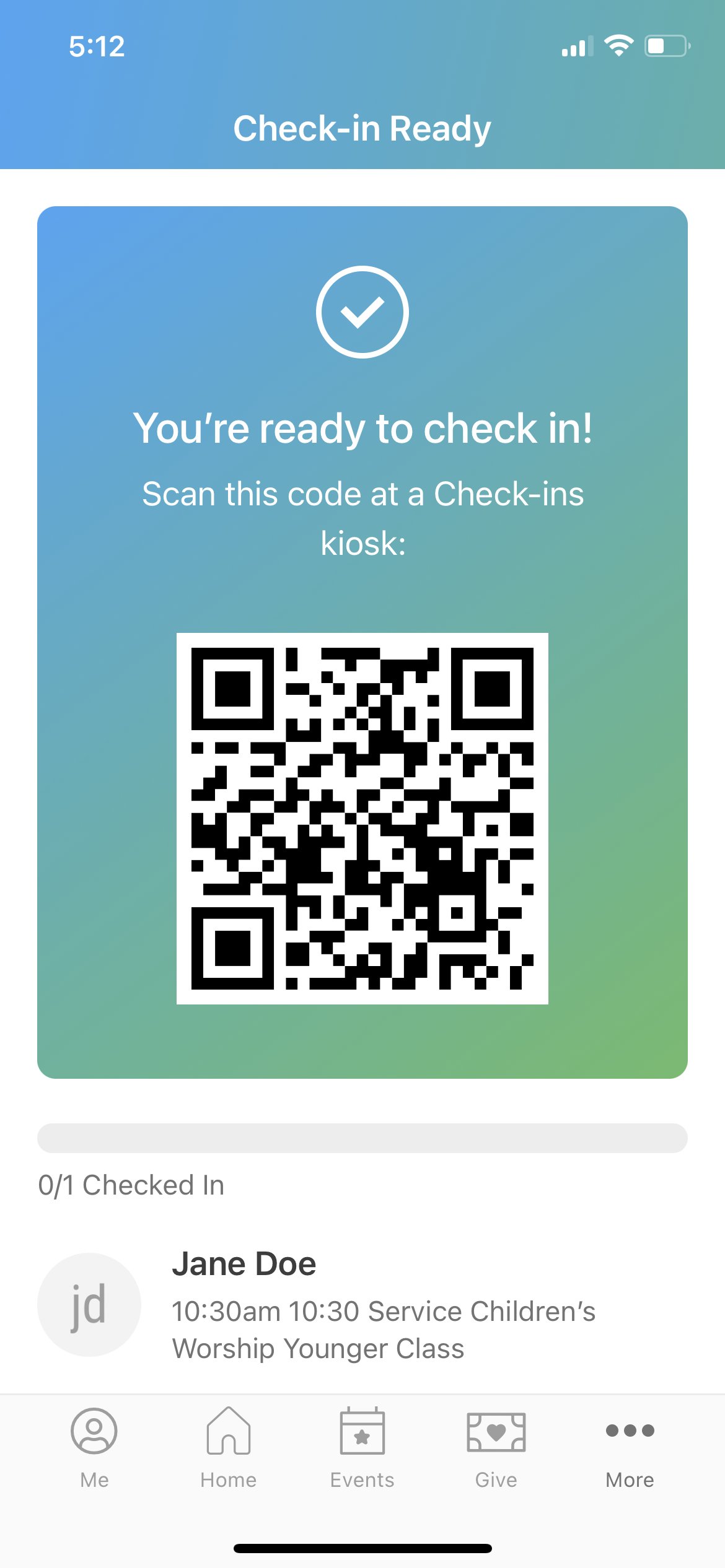mobile check-in instructions
To speed up the check-in process, you may check in your child(ren) on your phone (or tablet) to generate a QR code that you may simply scan at a one of the check-in stations to print your labels. Please follow the instructions below.
(1) Download the church center app and log in.
(2) Inside the app under the “More” icon, click on “Check-in”.
(3) Select the child(ren) you are checking in, then click “Next".
This will generate a QR code.
(4) At a tablet check-in station, click “Have a barcode?“ and scan your QR code.
Your set of check-in labels will print automatically.
NOTE: Only those families who have been added to our church system may check in children using the Church Center App. You may enter your information to add your family to our system.